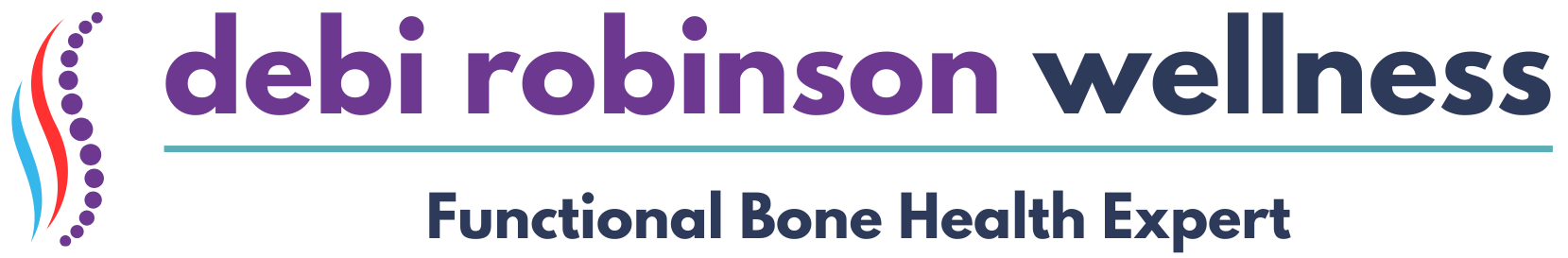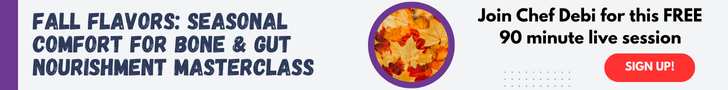Apple Podcast
- You’ll need to be using your phone or tablet and have the Apple Podcast app installed.
- Click on the Apple Podcast icon at the top of this page or on any of the Stronger Bones Lifestyle Podcast pages on this site.
- Once on the main Stronger Bones Lifestyle page – also called the Show Page – inside of the Apple Podcast App, scroll down past the first 5-10 episode listings until you see the Ratings & Reviews section.
- Click on the stars to leave a rating (if you enjoy the podcast we would appreciate a 5 star review!).
- Click on ‘Write a Review’ to leave a review.
- If you are already listening to a podcast on an episode page, you’ll need to go the main show page. You can do this by choosing the 3 dot menu on the top right of the screen and select ‘Go to Show.‘
NOTE: It is also helpful to us if you can FOLLOW the show. This has the added benefit of sending you alerts each time a new episode is released. To follow, click on the 3 dot menu at the top of the Show Page and choose Follow Show.
Spotify
- You’ll need to be using your phone or tablet and have the Spotify app installed.
- Click on the Spotify icon at the top of this page or on any of the Stronger Bones Lifestyle Podcast pages on this site.
- Once on the main Stronger Bones Lifestyle page – also called the Show Page – inside of the Spotify Podcast App, click on the 3 dot menu near the top next to the bell and gear icons.
- Click Rate show. We would appreciate it if you also choose Follow which will send you alerts when new episodes are released.